
Remote work isn’t just a trend—it’s now a permanent part of life for millions of Americans. With this shift, the demand for better, faster, and more intelligent productivity solutions has skyrocketed. Enter: AI automation tools for remote work.
These tools are doing much more than just streamlining basic tasks—they’re reshaping entire workflows, enabling employees and businesses across the U.S. to work smarter, not harder. From scheduling meetings to automating customer service and managing data, AI is helping remote teams stay connected, productive, and focused.
In this in-depth guide, we’ll explore the best AI automation tools for remote work in the U.S., how they function, why they matter, and how you can leverage them to stay ahead in today’s digital economy.
What Are AI Automation Tools for Remote Work?
AI automation tools are software applications powered by artificial intelligence that can perform tasks without constant human input. These tasks range from basic (like responding to emails) to complex (like analyzing large datasets for trends). When designed for remote work, these tools help individuals and teams operate seamlessly from different locations.
Whether you’re a freelancer, a small business owner, or part of a large corporation, these tools can significantly enhance your productivity.
Why the USA Is Leading the Shift
In the United States, remote work is becoming the norm rather than the exception. According to the U.S. Census Bureau, over 27.6 million people worked from home in 2023, and the number continues to rise [source].
The U.S. government’s investment in broadband access and digital infrastructure—such as through the Broadband Equity, Access, and Deployment (BEAD) Program—has further accelerated the remote work movement [source].
As a result, the market for AI automation tools for remote work in the U.S. is booming.
Top Benefits of AI Automation Tools for Remote Work
- Increased Productivity:
AI tools help automate repetitive tasks, giving employees more time to focus on meaningful work. - Enhanced Communication:
AI chatbots and virtual assistants make internal and external communication more efficient. - Smarter Decision-Making:
AI analytics can process large amounts of data and suggest insights for better business strategies. - Cost Efficiency:
By reducing the need for manual labor and lowering error rates, these tools cut operational costs. - Time Zone Flexibility:
Automation bridges the gap between teams working across different time zones—especially important for U.S. companies with global footprints.
Best AI Automation Tools for Remote Work
Let’s break down the most reliable, U.S.-friendly tools by category:
1. AI Tools for Task Management
Trello + Butler
Trello, a popular project management tool, integrates with Butler, an AI-powered automation assistant. It allows users to automate workflows such as moving cards, sending alerts, and creating due dates without manual input.
Website: https://trello.com
ClickUp
ClickUp’s built-in AI features assist with generating summaries, assigning tasks, and writing documentation, making it a remote team’s best friend.
Website: https://clickup.com
2. AI Tools for Communication and Collaboration
Otter.ai
Otter provides AI-generated transcriptions for meetings, interviews, and lectures. It’s widely used across U.S. universities, startups, and even federal agencies for note-taking.
Website: https://otter.ai
Grammarly Business
Beyond grammar checks, Grammarly’s AI can analyze tone and clarity in emails, Slack messages, and documents, making remote communication more professional.
Website: https://grammarly.com/business
3. AI Tools for Customer Support
Zendesk AI
Zendesk uses AI to automate ticket categorization, suggest responses, and handle basic queries, helping U.S. companies maintain customer service quality while scaling remotely.
Website: https://zendesk.com
Tidio
Tidio integrates AI chatbots into websites and platforms like Shopify and Facebook Messenger to handle inquiries 24/7.
Website: https://www.tidio.com
4. AI Tools for Writing & Content Creation
Copy.ai
Perfect for U.S.-based marketers and content creators working remotely, Copy.ai uses GPT technology to generate blogs, ads, emails, and more.
Website: https://copy.ai
Jasper
Jasper specializes in creating SEO-optimized content, which is crucial for remote digital marketing teams.
Website: https://www.jasper.ai
5. AI Tools for Data Analytics
Tableau + Einstein AI (by Salesforce)
When paired with Salesforce’s Einstein AI, Tableau can generate automated insights from complex data—ideal for remote business analysts.
Website: https://www.tableau.com
MonkeyLearn
This no-code AI tool extracts and analyzes data, particularly text data like reviews, emails, and surveys.
Website: https://monkeylearn.com
Security & Compliance in the U.S.
U.S. businesses need to consider data security and compliance standards like:
- HIPAA (Health Insurance Portability and Accountability Act): If your business deals with healthcare data.
- FERPA (Family Educational Rights and Privacy Act): For educational institutions.
- GDPR (applied to businesses dealing with EU clients).
- Federal Trade Commission (FTC) compliance: https://www.ftc.gov
When selecting AI tools, make sure they comply with national standards for data protection, especially if you work in finance, healthcare, or education.
Government Support & Resources
To support digital transformation and AI adoption in remote work, U.S. federal and state programs are available:
- U.S. Small Business Administration (SBA) offers funding and training for tech upgrades in small businesses:
https://www.sba.gov - National AI Initiative Act aims to coordinate AI research and ensure ethical standards:
https://www.ai.gov - Department of Labor’s Future of Work Initiative helps companies adopt remote and AI technologies:
https://www.dol.gov
These links can help businesses make informed decisions when integrating AI tools.
Challenges of Using AI Automation Tools for Remote Work
Even with so many advantages, there are hurdles:
- Initial Learning Curve: Not all employees are tech-savvy.
- Privacy Concerns: Especially with tools that analyze communications or video calls.
- Over-reliance on AI: Automated tools can make mistakes, especially in complex scenarios.
- Tool Fatigue: Too many apps can clutter workflows.
Pro Tip: Start small—choose one or two tools that solve your most pressing needs, then scale up.
Tips for Choosing the Right AI Automation Tool
- Assess Your Needs
Do you need help with communication, data analysis, or task automation? - Ensure Compatibility
Make sure the tool integrates with platforms your team already uses (e.g., Zoom, Slack, Google Workspace). - Check Reviews & Trials
Use free trials or demo versions. Read user reviews from U.S. workers on platforms like G2 or Capterra. - Verify Data Compliance
Use only those tools that follow U.S. data laws or relevant federal guidelines.
What the Future Holds: AI + Remote Work
The AI tools of tomorrow will become even more human-like. Think:
- Personalized AI teammates that understand your work style.
- Fully automated virtual offices.
- Emotionally intelligent bots that can adapt communication based on tone or stress level.
As the technology matures, so will the possibilities for remote workers in the U.S.
Final Thoughts
AI automation tools for remote work are more than just a convenience—they’re a necessity in today’s fast-paced, digitally connected world. For American businesses and professionals, leveraging these tools can mean the difference between thriving and just surviving.
By choosing the right tools, staying aware of compliance requirements, and focusing on real needs, you can build a powerful, future-ready remote work setup that saves time, boosts productivity, and keeps your team motivated.
Need Help Getting Started?
The U.S. federal government has numerous free guides and resources to help businesses adopt new technologies. Start here:
AI.gov → https://www.ai.gov
Digital.gov → https://digital.gov
Small Business AI Toolkit (SBA) → https://www.sba.gov































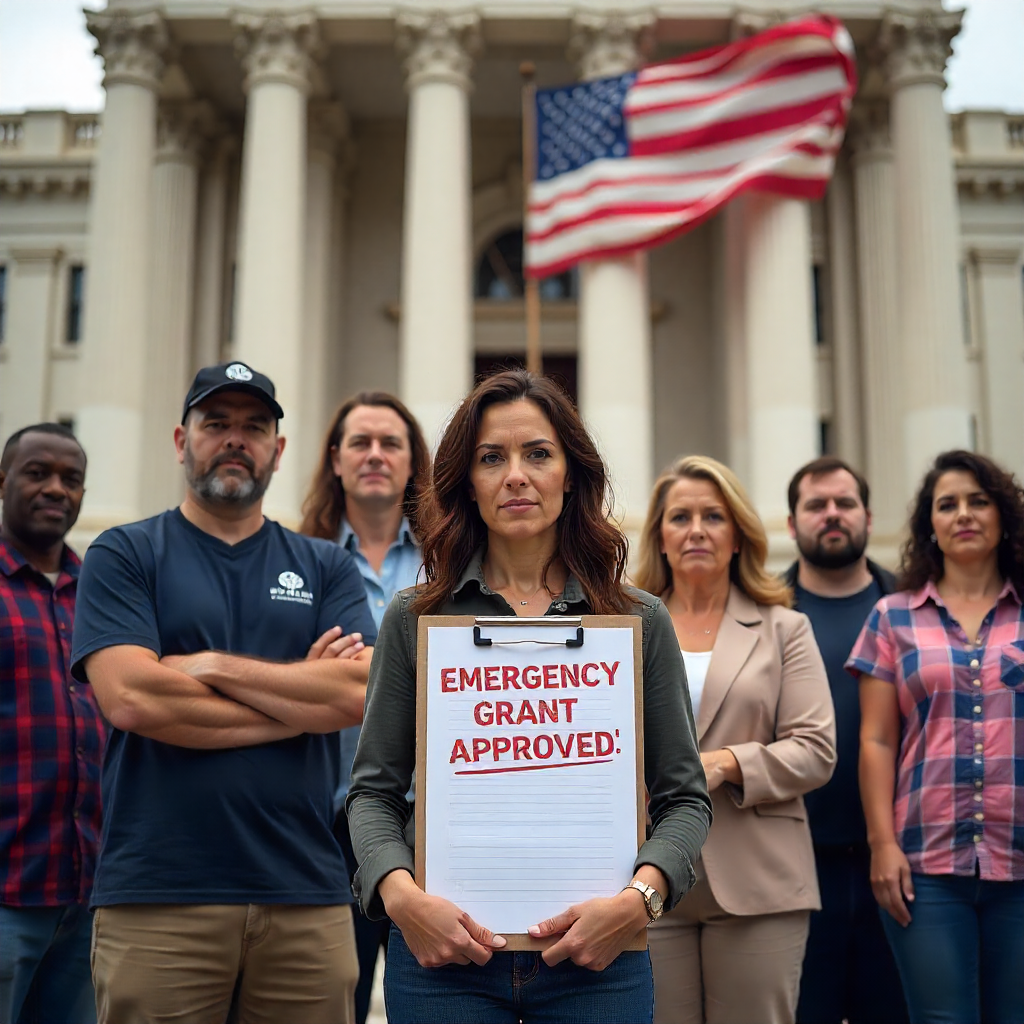





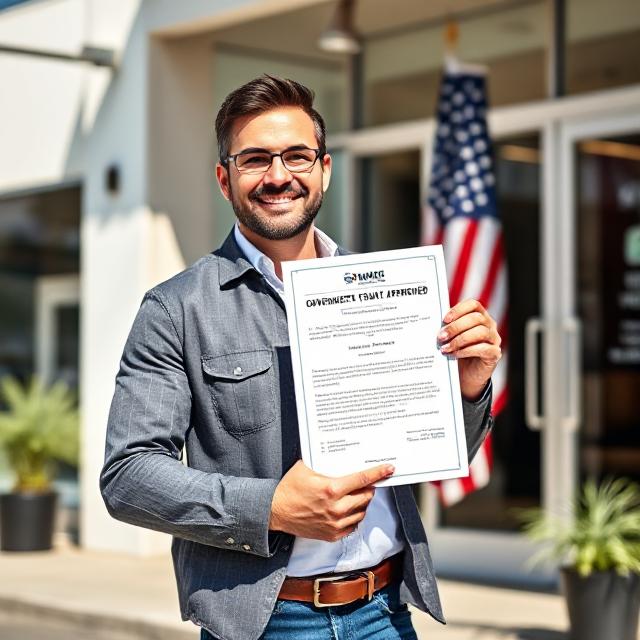
1 comment on “Unlocking Efficiency: How AI Automation Tools for Remote Work Are Changing the Game in USA”