
In today’s fast-paced digital world, the internet is part of almost every aspect of our lives. From managing finances and shopping online to connecting on social media and working remotely, we rely heavily on the web. But with this convenience comes serious risk — cybercriminals are more sophisticated than ever. That’s why understanding and applying internet safety tips has never been more important for everyday Americans.
Whether you’re a student, parent, remote worker, or senior citizen, this guide will walk you through 15 actionable tips to help protect your personal data and stay safe online in 2025.
1. Use Strong, Unique Passwords for Every Account
One of the simplest yet most powerful ways to stay safe online is by using strong, unique passwords. Avoid using names, birth dates, or simple sequences like “123456.” Instead, go for a mix of uppercase, lowercase, numbers, and symbols.
Tip: Use a trusted password manager to keep track of your logins without compromising security.
2. Enable Two-Factor Authentication (2FA)
Two-factor authentication adds an extra layer of protection by requiring a second form of verification, such as a text message code or authenticator app, in addition to your password.
Why it matters: Even if someone gets your password, they still won’t be able to access your account without the second step.
3. Watch for Phishing Emails and Scams
Phishing emails are designed to trick you into clicking malicious links or revealing personal information. These messages often look like they’re from legitimate companies — even government agencies.
Red flags include:
- Misspelled domain names
- Urgent language or threats
- Attachments or suspicious links
Recognize and Avoid Phishing Scams – FTC.gov
4. Keep Your Devices Updated
Software updates often include security patches that fix vulnerabilities hackers exploit. Keeping your devices — phones, tablets, and computers — up to date is a simple but powerful safety step.
Enable automatic updates whenever possible to stay protected.
5. Use Secure Wi-Fi Connections
Avoid using public Wi-Fi for sensitive tasks like banking or shopping. If you must connect to public Wi-Fi, use a VPN (Virtual Private Network) to encrypt your data and hide your online activity.
Tip: Always disable auto-connect for Wi-Fi on your devices to prevent unwanted connections.
6. Limit What You Share on Social Media
Oversharing online can make you a target. Scammers can piece together details like your full name, birthday, hometown, or pet’s name — information often used to guess passwords or security questions.
Tip: Adjust your privacy settings so only trusted friends can see your posts.
7. Install Trusted Antivirus and Anti-Malware Software
Antivirus software acts as a barrier between your device and harmful threats like spyware, ransomware, or viruses. Use only reputable software from verified sources, and keep it up to date.
Free options include: Microsoft Defender, Avast, Bitdefender.
8. Regularly Monitor Your Credit and Identity
Cyberattacks can go unnoticed for weeks or months. Keep tabs on your credit reports, bank accounts, and online logins.
How to do it:
Request a free credit report each year at
AnnualCreditReport.com
Also, consider freezing your credit if you suspect fraud.
Credit Freeze Information – FTC.gov
9. Be Cautious When Shopping Online
Before entering your card information, make sure the site is secure. Look for “https://” at the beginning of the URL and a padlock icon.
Avoid:
- Clicking on ads from unknown sources
- Shopping on websites with poor reviews or no contact info
Online Shopping Safety – USA.gov
10. Back Up Your Data Frequently
Whether it’s your family photos or tax documents, losing digital files can be devastating. Use a cloud-based backup or external hard drive to store copies of important information.
Set automatic backups to ensure nothing gets lost if your device is hacked or crashes.
11. Teach Kids About Internet Safety
Children are especially vulnerable to online risks, from cyberbullying to inappropriate content. Set parental controls and regularly discuss what’s safe to share and where they should go online.
Useful tools: Google Family Link, Net Nanny, Norton Family
Online Safety for Kids – FBI.gov
12. Don’t Fall for “Too Good to Be True” Offers
If an online deal seems too good to be true, it probably is. Scammers use fake job postings, giveaway links, and discount traps to steal personal data or install malware.
Tip: Always research the company or sender before clicking.
13. Be Smart About Emails and Links
Never click on unknown links, even if they appear to come from a friend. Links can redirect you to malicious websites that install malware or steal your data.
When in doubt, don’t click.
Instead, go to the official website by typing the URL yourself.
14. Use Encrypted Messaging Apps
For private communication, especially about sensitive topics, consider using encrypted messaging platforms like Signal or WhatsApp.
Why encryption matters: It ensures only the sender and receiver can read the messages — not even the service provider can access them.
15. Report Suspicious Activity Right Away
If you believe you’ve been targeted or your data has been compromised, take immediate action. Change your passwords, run antivirus scans, and report the issue.
Key agencies to contact:
Final Thoughts about Internet Safety Tips
Staying safe online isn’t about paranoia — it’s about being prepared. Cybercriminals rely on people letting their guard down, so by using these internet safety tips, you reduce your risk significantly.
From securing your accounts to teaching your kids how to be smart online, small steps lead to stronger protection. In a time when everything from your money to your identity exists online, your digital safety is worth prioritizing.
Quick Checklist for Daily Internet Safety
- Use different passwords for every site
- Keep devices and software updated
- Never share personal info over email or DMs
- Use 2FA for important accounts
- Back up your data regularly
- Report scams immediately
Trusted Government Resources
For ongoing updates, tips, and tools, check out these official U.S. government cybersecurity resources:
- Cybersecurity and Infrastructure Security Agency (CISA)
- Federal Trade Commission (FTC) Security Tips
- FBI Internet Safety Tips
READ MORE:
- Step-by-Step Guide: How to Build Credit with a Secured Credit Card in the USA
- Government Grants for Small Businesses in the USA

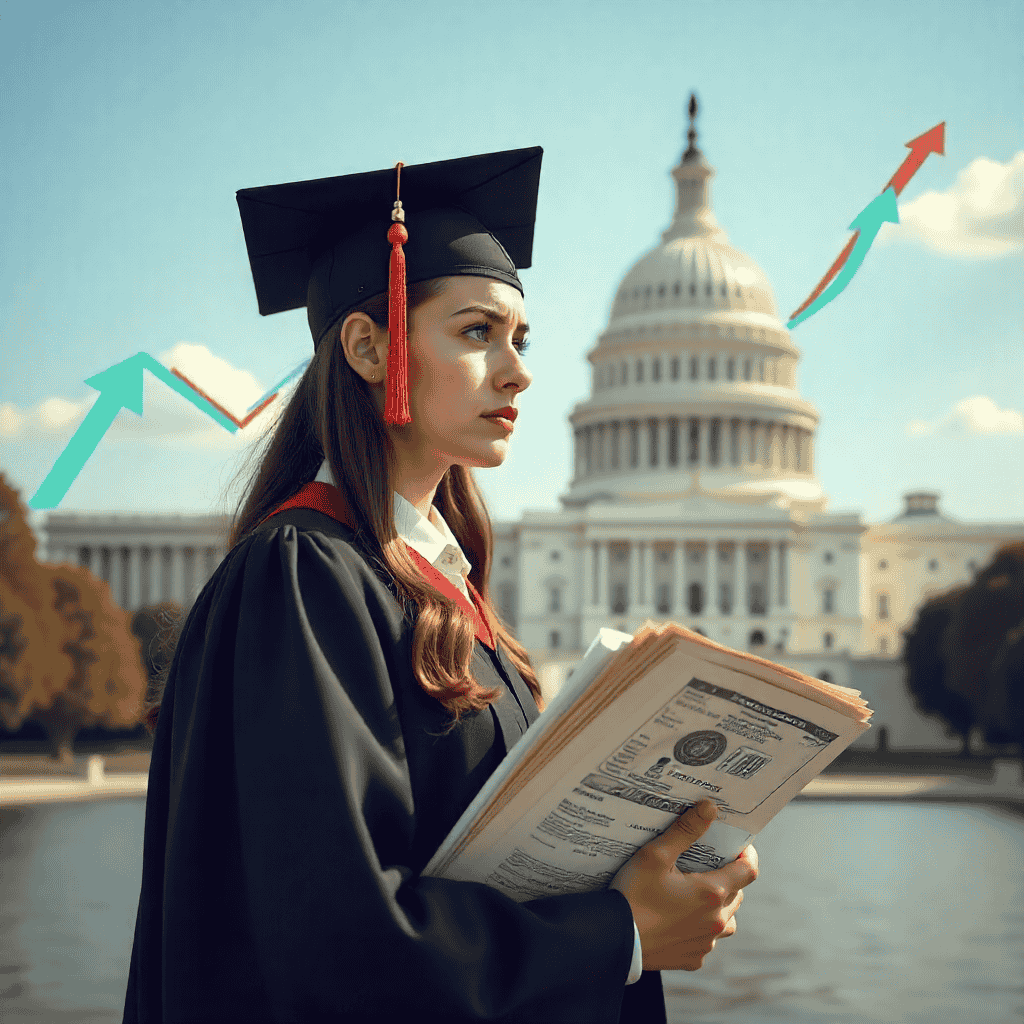







1 comment on “Stay Safe Online:Essential Internet Safety Tips Every American Should Know”